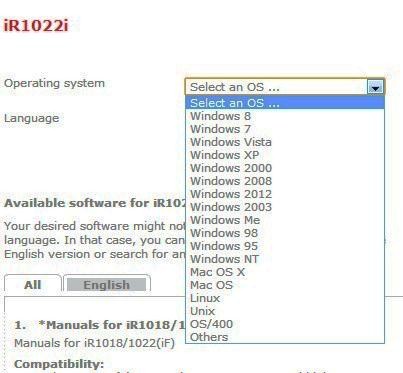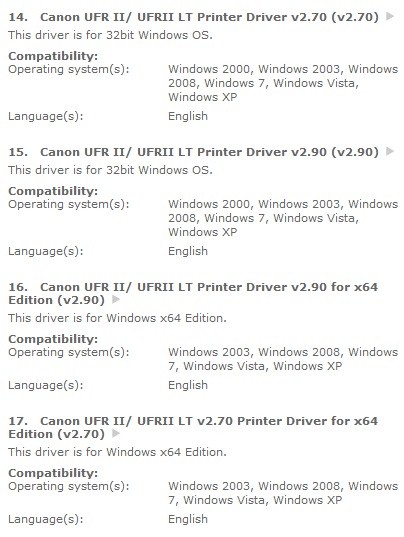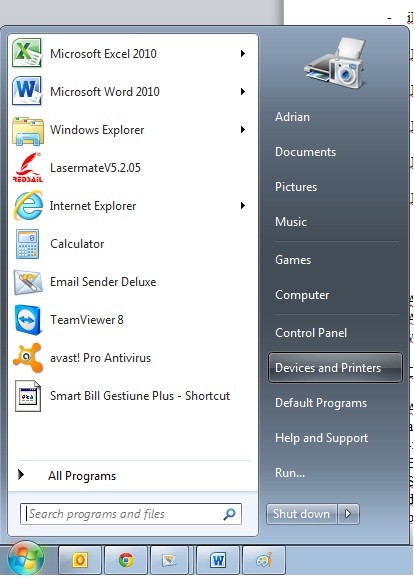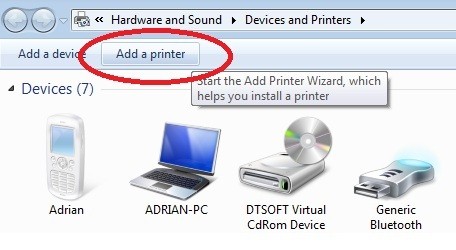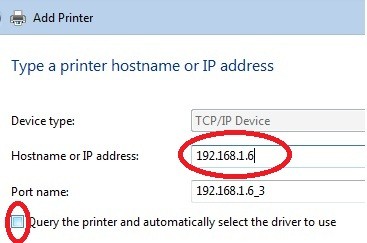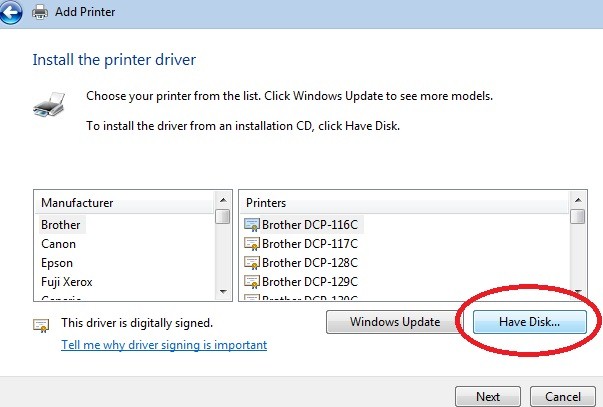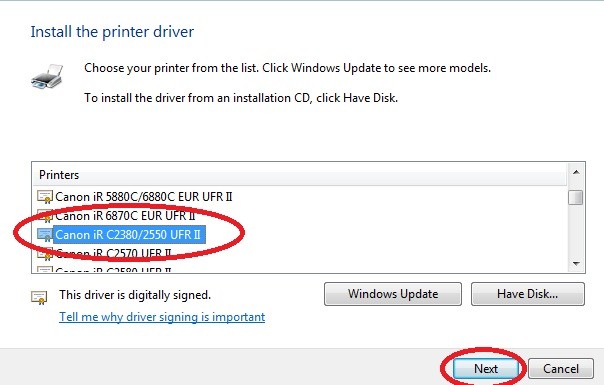Instalare driver imprimanta Canon
Instalare driver imprimanta Canon
- Downloadati driverul corespunzator modelului de imprimanta:
- Alegeti sistemul de operare al calculatorului
- Alegeti limba engleza.
- Apasati butonul SUBMIT
- Dezarhivati driverul
- Apasati icoana START
- Devices and Printers
- Add a Printer (din bara de sus)
- Add a local printer
- Create a new port (selectati)
- Standard TCP/IP port (selectati)
- Next
- Scrieti IP-ul imprimantei
- Debifati “Query the printer…”
- Next
- Have Disk
- Browse
- Selectati Folderul unde a-ti dezarhivat driverul
- Selectati folderul “Driver”
- Selectati fisierul (driverul)
- Open
- OK
- Selectati modelul imprimantei dumneavoastra
- Next
- Selectati “Do not share this printer”
- Next
- Print a test page (daca printeaza atunci este instalat bine)
- Close
- Finish.
– iR 1022i http://software.canon-europe.com/products/0010350.asp
– iR 2230 http://software.canon-europe.com/products/0010160.asp
– iR 3570 http://software.canon-europe.com/products/0010098.asp
– iR 4570 http://software.canon-europe.com/products/0010099.asp
– iRC 2380i http://software.canon-europe.com/products/0010555.asp
– iRC 2880i http://software.canon-europe.com/products/0010365.asp